Project Week 1 In Sidehustle Bootcamp 6.0
Creating an Introductory Video for a FinTech Product
WHAT IS SIDEHUSTLE BOOTCAMP?
SideHustle is an online learning platform where you can gain high-demand skills for free. After 4 weeks of gaining skills there comes the BOOTCAMP for another 4 weeks, this is where all skills you have learnt are put in use. For more details, visit their official website.
This project was created by Bravo Video Animation Team 1 which comprises of 3 members. They include;
- Abdulmujeeb Muritadha (Team Lead) LinkedIn, Twitter
- Adeyenuwo Kehinde LinkedIn, Twitter
- Jemimah Dawnlings LinkedIn, Twitter
PROJECT WEEK 1
During the first week, we were asked to create a video introducing a product in any of the following sectors:
- FMCG.
- FinTech.
- Health and Beauty.
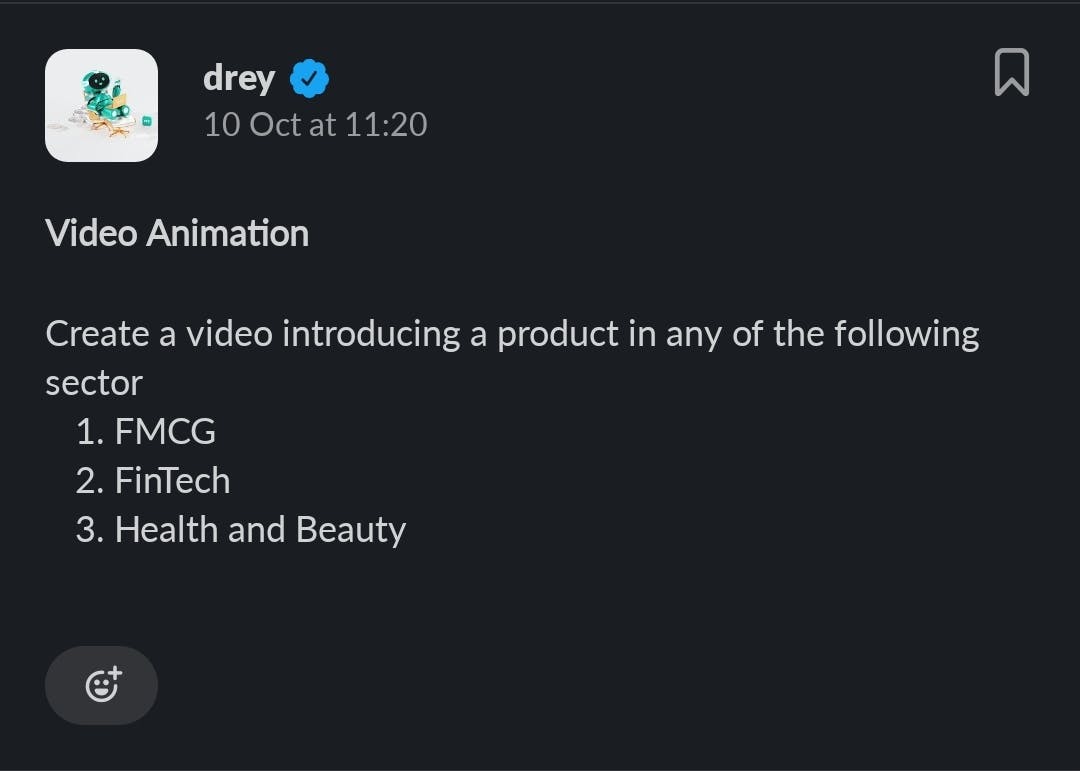
The first step we took was to look for our suitable sector to work on. After several meetings, we concluded to work on a Fintech Product. This is because the FinTech sector is one of the most trending sectors in Nigeria today.
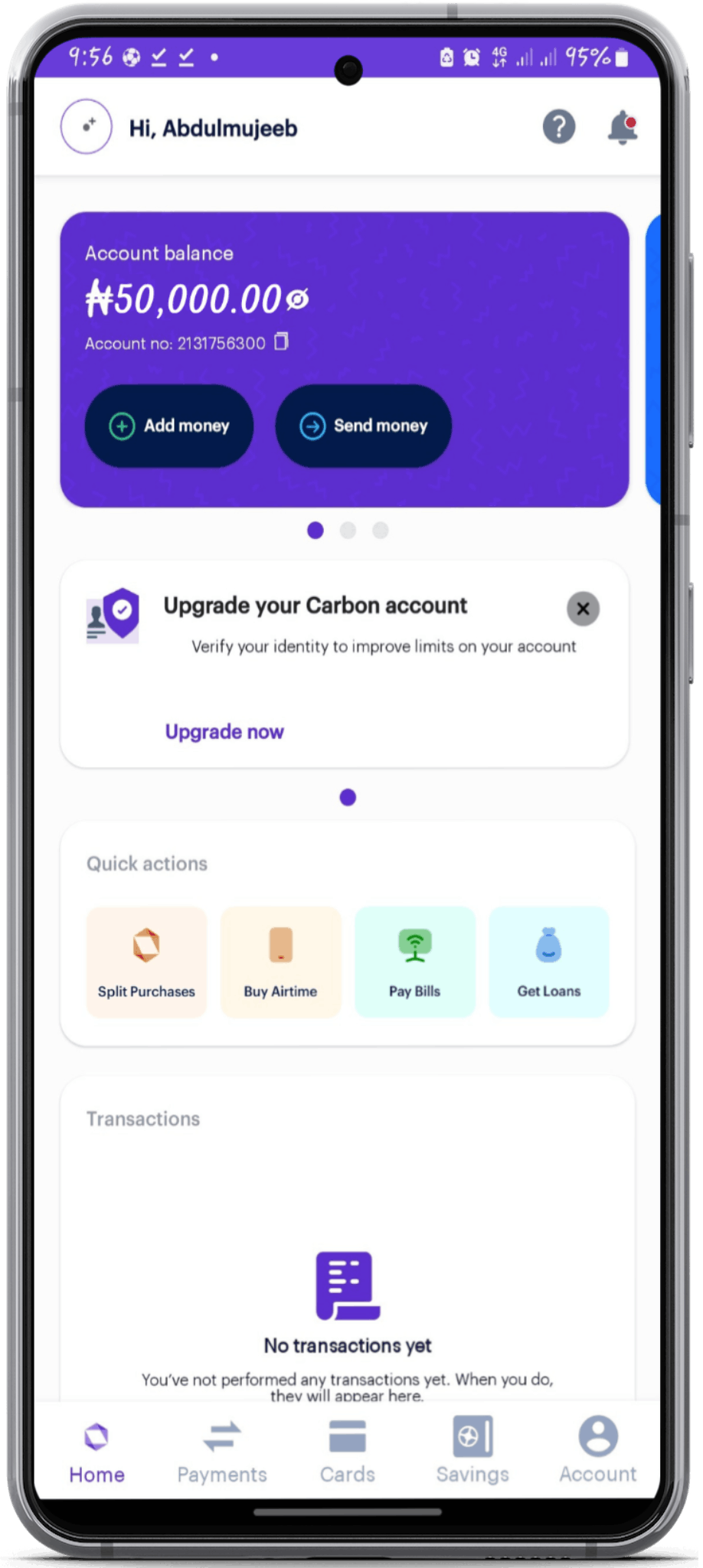 And we decided to work on a product named CARBON owned by Carbon Microfinance Bank.
And we decided to work on a product named CARBON owned by Carbon Microfinance Bank.
Pre-production (Script, Storyboard, Materials and Tools)
During the meeting we also discussed how the scripts and the storyboard will look like. Everyone brought out their ideas and thebest was chosen.
-Material Used:
- Google: some of the images used was downloaded from Google, images like the brands logo ect.
- FreeSVG: SVG and PNG files used in the video were downloaded from this site.
- Epidemic Sound: background music used in the video were downloaded from this site.
- Finally Carbon Microfinance Bank official Web page (ng.getcarbon.co) where we got most of the information about their product.
-Tools:
- Canva: this is an online software where most of the image editing were done.
- Pixellab: this is an android app that was also used for editing some of the images used in the video.
- Animiz Animated Video Maker: this is a PC software where the video animation is been created. The Software is available for both Windows OS and Mac OS.
- Audacity: this is a PC software where all audio used in the video were cut, mixed and edited into one format. It is also available for both Windows OS and Mac OS.
- VSDC Video Editor: this is a PC software where the video animation that was created and the audio files where put together as one file. It is also available for both Windows OS and Mac OS.
- HandBrake: this is a PC software where the final outcome of the video animation is being compressed and converted. It's also available for Windows OS and Mac OS.
The Video Animation Created
Below is the animated video created for project week 1.
Category: Motion Graphics.

